We embark on an illuminating tour through the digital domain, revealing the mysteries hidden beneath the surface of your faithful companion – your PC. 🖥️✨ With over 18 years of specialized knowledge, we’re here to unveil the cryptic methods to increase your computer’s performance while retaining the harmonious symphony of flawless functionality. Prepare for an amazing voyage as we reveal 10 strategies to improve PC speed handpicked by our qualified tech virtuosos to revitalize your machine’s capabilities and elevate it to the pinnacle of speed and power! 💥🚀
1. Delete Old Programs to Boost Speed 🚫🐢
Remnants of ancient software sleep within the labyrinth of your hard drive, absorbing your computer’s life. Begin a digital detox by going through the “Programs and Features” menu, which will reveal a treasure trove of both revered and forgotten programs. Liberate your PC’s essence with a single click by ceremoniously deleting apps that no longer serve your everyday needs.
Here’s how : Remove any programs that are no longer in use from your computer. Open the “Control Panel” navigate to “Programs and Features” and uninstall any programs you no longer require.
2. Streamline Startup for Swift Performance 🚀🌄
As the digital dawn breaks, different programs compete for your attention, crowding the stage for your PC’s premiere. Master the beginning performance choreography by orchestrating the opening act with accuracy. Adjust the settings, tell your PC to start its symphony graciously, and enjoy the unrestricted orchestra of RAM resources.
Here’s how : Streamline your computer’s starting by controlling which programs run automatically. Open the “Task Manager” navigate to the “Startup” tab, and uninstall any unwanted programs.
3. Declutter & Renew: Clean & Delete Old Files 🧹🧾
Pictures, files, and documents long eclipsed by the march of time persist among the digital tapestry. 📜⏳ Part ways with superfluous files and embrace the cosmic vaults of cloud storage in a big liberation deed. The past will be maintained, but your present will shine brighter, free of the weight of antiquity.
Here’s how : Defragment your system by removing obsolete files and documents. Consider transferring crucial files to a cloud storage service such as Google Drive or OneDrive.
4. Infusion of Agility: Upgrade Your RAM 💾🔋
To embrace your newfound speed, boost the essence of your computer with an infusion of vitality – RAM, the lifeblood of your operations. 💡🏰 Enhance your experience with a 2 to 4 gigabyte strategic augmentation, a metamorphosis that cascades across your machine, prompting a discernible transformation.
Here’s how : Upgrade your PC’s RAM to increase its speed. Investigate appropriate RAM modules, open your PC casing, and follow installation instructions to install the new RAM.
5. The Quantum Leap: Enhance with a Solid State Drive 💿🌌
Prepare to take a quantum leap, breaking through performance barriers. Encase your PC in the cloak of a solid state drive, a wizardly item capable of conjuring quick incantations during startup rituals and mundane duties alike, weaving magic into the fabric of your digital existence.
Here’s how : Upgrade to a solid-state drive (SSD) for better performance. Using software, clone your present drive to the new SSD and enjoy faster startup and file access.
6. Dance of Purity: Optimize with a Cleaner Tool 🧼🌀
Even digital domains collect trash in the midst of the cosmic dance. Embrace the occult ritual of digital purification, exorcising the spectral debris with apps like CCleaner or Malwarebytes. Under your attentive eye, the domain of hidden files bows in homage, cleaned and refreshed.
Here’s how : Use apps like CCleaner or Malwarebytes to keep your computer clean. Run scans to get rid of temporary files, cached data, and clutter.
7. Elegance of Erasure: Clear Your Browsing Cache 🍪🕊️
Your online adventures leave a breadcrumb trail in the annals of browsing history and cookies. 🌐🔗 Sweep away the sands of time, restoring your browser’s agility. Forge new frontiers free of the burden of collected residues that impede your digital voyage.
Here’s how : Clearing your browser’s history and cache will help you browse the web faster. Navigate to the browser’s settings, pick the option to clear browsing data, and then select what to erase.
8. Guardian of Vigilance: Check for Viruses 🦠🔒
The idea of a concealed virus might put an unsettling pall over the vitality of your PC. Face the shadows with tenacity, using anti-virus software as your beacon of defense. Protect your digital sanctuary by avoiding the introduction of malicious programs.
Here’s how : Regularly check your computer for viruses to ensure its protection. Use dependable antivirus software, keep its database up to date, and run a comprehensive system scan.
9. Embrace the Breeze: Optimize Temperature 🌬️❄️
Maintain your trusty companion’s calm and composedness in the midst of the technosphere’s tornado. ☀️🌡️ As the sun’s ardor grows stronger, bring in a cool wind to provide a haven of ventilation for your computer. Shield it from the scorching sun and watch its agility soar.
Here’s how : Keep your computer in a well-ventilated environment to avoid overheating. To keep laptops at an ideal temperature, use cooling pads.
10. The Rejuvenating Reverie: Reboot for Resurgence 🔄
Never underestimate the power of simplicity in the face of a kaleidoscope of complications. Utilize the revitalizing energy of the restart, a virtuoso act that orchestrates a rebirth. The symphony of restored life will encircle you as your computer’s circuits reignite.
Here’s how : A simple reboot can do wonders for the functionality of your computer. Restart your computer on a regular basis to refresh its resources and delete temporary files.


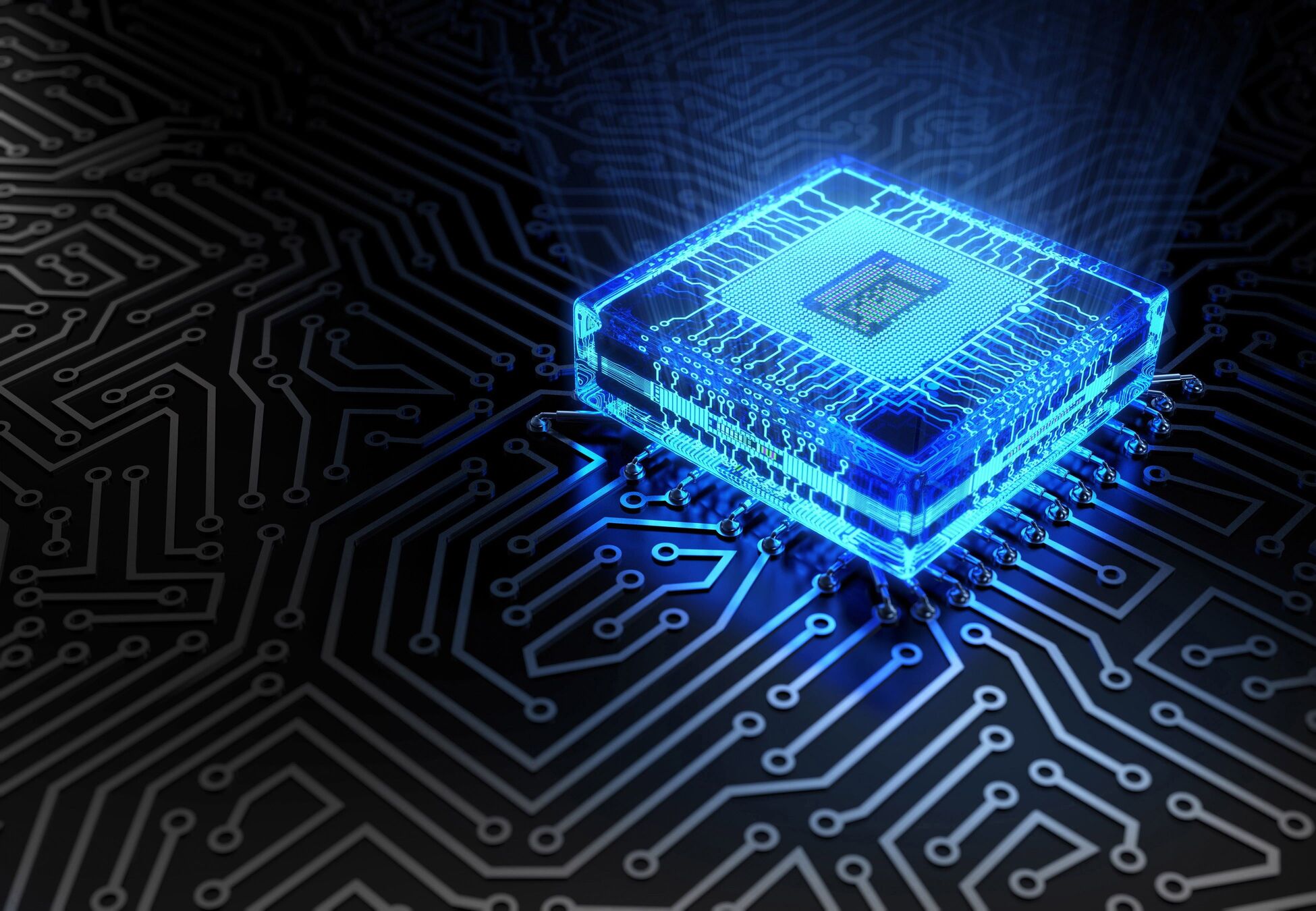

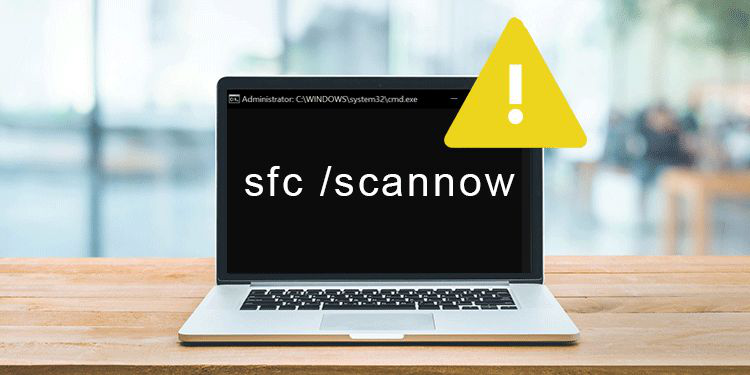






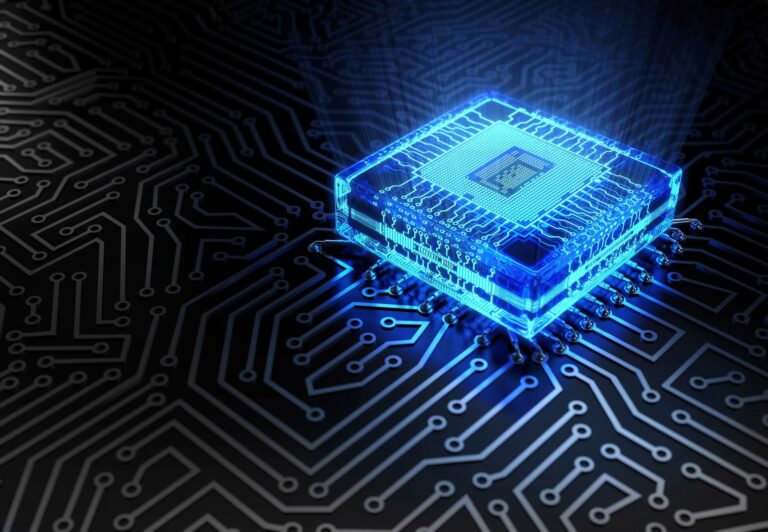

+ There are no comments
Add yours